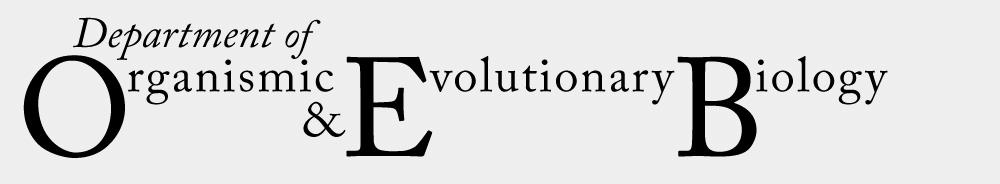
Information Technology Services for OEB
User Support
- Help is available when you are having a problem with your computer, software, network connection or file storage.
- Phone for support. Contact the IT helpdesk at 617-495-7777.
- E-mail for support to ithelp@harvard.edu and include as many details as possible about your situation requiring support.
- Walk-in support is located at Science Center B-14. Walk-in Support Hours: Monday - Friday 9:00AM to 6:00PM; Saturdays 12:00PM to 4:00PM; Sundays 12:00PM to 4:00PM
- One to One Support (walk-in) is offered Monday - Friday 9:00AM – 3:00PM. Book an Appointment
Please check the HUIT website for summer and holiday hours.
- FAS Email Services uses Office 365 for Harvard. You can learn how to install Office 2013 on your Mac or PC and set up your new account.
-
To Request a New FAS Email Account you will first need to claim your HarvardKey.
- - Your HarvardKey enables access to a wide range of applications and services across Harvard using a single login name and password. Your email account is created as a part of the HarvardKey claim process.
- E-mail vacation messages, spam filtering, and mail forwarding info can be found at http://huit.harvard.edu/pages/account-tools
-
E-mail Account Expiration
FAS E-mail Account Expiration Policy
File Sharing
- Secure File Transfer (also known as Accellion, Large File Transfer, Secure File Transfer) is used to securely transmit large files to recipients within and outside Harvard. The FAS File Transfer policy and Accellion User Guide can be found on the HUIT site. Link to Secure File Transfer for FAS.
Internet Access & Publishing
- How to connect to the FAS wireless on-campus ethernet network
- Check Research Computing's website for information on mapping your computer to the shared drives.
- IQSS provides websites for groups and individuals.
-
Creating and maintaining personal Web sites on FAS servers.
- OEB does not support personal Web sites. Personal sites are supported on FAS servers for those with an active FAS e-mail address. - Canvas - for creating course sites, HarvardKey required.
Network Connections
-
How to find your computer's ethernet (MAC) address
- your MAC (media access control) address identifies communication ports on your computer. Your MAC address is unique worldwide, and is permanently attached to your networking card (ethernet, airport, etc). - How to Determine the Version of Your Macintosh Operating System
- How to Determine the Version of Your Windows Operating System
- Check Network Status at FAS Information Technology's website.
Report an Incident
All About Phishing
 Phishing is
Phishing is
…the act of attempting to acquire information such as usernames, passwords, and credit card details (and sometimes, indirectly, money) by masquerading as a trustworthy entity in an electronic communication.
If you receive questionable emails or phone calls of this nature, do not respond. Instead, hang up or delete the message, use the advice provided by HUIT to asses whether the query is fraudulent, or contact the Help Desk for assistance: call (617) 495–7777 or use Get Help on this site.
Visit security.harvard.edu for more information on how to protect yourself from scams.
Research Computing
-
E-mail to rchelp@fas.harvard.edu
- for help with purchasing, managing and using dedicated computing or storage resources. -
FAS Information Technology's Research Computing Guide to Services
-answers to frequently asked questions -
Science DivisionResearch Computing Resources for Faculty and Staff
- Services include: Database Support, Data Mining, Microarrays, Programming and Algorithm Help, Resolver, Sequence Analysis and Statistics. -
Request Odyssey cluster access to Science Division services (HarvardKey required)
- request access to the FAS Research Computing services (Odyssey cluster, workstation access, etc.)
Software
-
FAS IT Software Download (HarvardKey required)
- FAS provides downloadable software and related services for use by faculty, students, labs and staff. Most products require you to also install their keyserver application and either be connected to the Harvard network directly or by VPN.
- FAS also provides Adobe Creative Cloud and Acrobat Pro. For a list of available Adobe applications and related information on installing the software, click here.
VPN (Virtual Private Networking
VPN (Virtual Private networking) Access
- to connect to the Harvard network from off-campus locations or gain network access from a wireless connection on campus. After connecting you can access your home folder or shared group folder.
- to view a website which is visible only to those on the Harvard network
- to use keyserved FAS software when away from the Harvard campus